inside
Methods for using Databases
Contents
- How to Choose a Database
Select by source type
Select a database for your purpose
1-1. I want to expand the range of keywords before using a literature database
1-2. I want to know a well-known database by expertise field
1-3. I want to search newspaper and magazine article
1-4. I want to read foreign newspapers
1-5. I want to use it for job hunting
1-6. I want to know which databases I can use to analyze research results - Database Search Techniques
2-1. AND, OR, NOT Search
2-2. Other techniques
2-3. List of key database techniques
2-4. Thesaurus - Learn More about Databases
3-1. Bibliographic database and literature (paper) database
3-2. Full-text information database
3-3. Other types
3-4. Obtaining the text - References and Links
4-1. Abbreviations and Terminology in the Database
1. How to Choose a Database
A database is created depending on medium, type, research field, and purpose of the materials. The Library System Database List collects links to search tools available at the University of Tokyo. You can search by database name, source type, subject, and access type. For more information, see How to Use the Databases List.
Frequently used databases are also listed as Popular databases on the left side of the Literacy menu.
Seminars concerning the use of databases are held on a regular basis. Please refer to the Event and Training Sessionon the left-side menu of Literacy for future dates of events. The X account of the UTokyo Literacyannounces information not only about lectures on campus but also lectures held by database providers.
Select by source type
The Library System Database List enables searching by source type. There will be several matching databases. We will introduce the key points. For more information about using each database, click the database name to browse the manual.
|
Type |
Characteristics, search method, etc. |
|
Books |
If you want to get an overview of a theme, books are recommended rather than papers. Find books (e-books) at the University of Tokyo Library OPAC. |
|
Journal papers and magazine articles |
If you want to read the latest issue of a journal, enter the journal name in the search window of E-journal & E-book Portal. |
|
|
|
Proceedings |
Proceedings are a record of presentations and summaries at academic conferences. |
|
Statistics |
Statistics are divided into various categories such as issuing organization (government agencies, private organizations, companies) and type. You need to choose the database that matches the statistics you want to find. |
|
Newspaper articles |
There are categories such as national papers, local papers, trade papers, foreign papers, and newspapers by age.
|
|
Overseas Primary Sources |
Various collections are available. The following collections are particularly well-known and contain a large number of items. |
Select a database for your purpose
1-1. I want to expand the range of keywords before using a literature database.
In a literature database, it is common to search by keywords related to a research theme. By using a dictionary or thesaurus to deepen your understanding of the keywords (things or events) you are searching for, and searching for synonyms, you can get closer to the search results you want.
|
Database name |
Contents |
|
Search by keyword. You can browse synonyms. |
|
|
You can browse synonyms and thesauruses.
|
1-2. I want to know a well-known database by expertise field
Here are some of the most popular and distinctive databases in each field.
| Database name | |
|
Medical science |
PubMed [UTokyo ver.] (focus on overseas literature), Ichushi-Web (online edition of Japana Centra Revuo Medicina) (focus on domestic literature). It is also possible to search PubMed on the Ichushi-Web. |
|
Nursing science |
Please use the Saishin Kango Sakuin Web to search domestic literature, or use CINAHL Plus with Full Text [Available through EBSCOhost] to search overseas literature. |
|
Pharmacy |
In 2019, TOXLINE’s content was changed over to PubMed “Toxicology subset.” |
|
Chemistry |
First, the Kagakusho Shiryokan. You can search "Chemistry Handbook" (basic and applied editions), "Series of Experimental Chemistry," and "Dictionary of Standard Chemistry Terms"(edited by the Chemical Society of Japan) and browse the text. Next, CAS SciFinder Discovery Platform. You can search a wide range of documents and compounds. |
|
Physics |
Powder diffraction pattern display is also available in ICSD (Inorganic Crystal Structure Database). You can also use Landolt-Boernstein (SpringerMaterials). Please also use arXiv.org, where you can read preprint. |
|
Engineering |
The University of Tokyo has a contract with Compendex (Engineering Village) and Inspec (Engineering Village), so you can perform integrated search in Engineering Village. IEEE Xplore is another full-text information database essential in the engineering field. You can browse the literature by jumping from Engineering Village. You can also search for industrial standards, so keep that in mind. |
|
Mathematics |
Two of the largest literature databases in mathematics are MathSciNet and zbMATH Open. If you are searching for literature, try using these two databases. You need to jump from the link to read the text. |
|
Science |
Chronological Scientific Tables (Rika Nenpyo Premium). This database contains chronological scientific table content from 1925 to the latest. In addition to "search by content,” which enables searching by title of the table for each section such as calendar and astronomy and “search by index” in the order of Japanese syllabary, you can use full-text search. |
|
Biology |
BIOSIS Citation Index [Available through Web of Science]. You can select it from the pull-down menu of the Web of Science. You can click the link to jump to the text. |
|
Agriculture |
First of all, AGRICOLA. The National Agricultural Library provides this database. You can search information on agriculture and related papers (including abstracts) and browse bibliographic information on books and audiovisual materials around the world. |
|
Pedagogy |
ERIC When you search the Library System database with ERIC, multiple databases will match. Such well-known databases may be included in some larger databases. You can use the database with enhanced platform function. Education Collection [Available through ProQuest] is recommended. This is a platform for searching ERIC and texts of papers. (For some papers, it may be necessary to jump to another database.) |
|
Jurisprudence |
There are databases that are suitable for each country. We introduce databases that are specific to Japan. D1-Law.com: Database where you can search "existing laws," "case systems," and "legal case document information." |
|
Literature |
MLA International Bibliography [Available through from EBSCOhost] is a Modern Language Association (MLA) database that provides bibliographic information for books, papers, and journal articles on linguistics, modern languages, literature, folklore, and linguistics. Gale Literature (formerly: Gale Literary Sources) is an online comprehensive literature database that allows you to search for biographies, literary reviews, and introductions to works by authors. Content of the former Literature Resource Center is also included. Full text information is abundant. |
There are many databases that we cannot introduce here. Some may be introduced on library websites of relevant departments. Also, specify the subject area in the Library System Database List and read the description of the matching database.
For terminology such as bibliographic database, literature database, and full-text database, see 3. Learn More about Databases.
1-3. I want to search newspaper and magazine articles
You can also search newspaper and magazine articles in the database. If the text is not available in the database, contact the library of your department or graduate school (or the general library if you are a staff member of the headquarters).
|
Purpose |
Content, database name etc. |
| Search for newspaper articles about the University of Tokyo and business related to university management. (Text included) | There is a limit on simultaneous access. When you finish searching, make sure to click “log out” in each database display. |
| Searching for a magazine article that you know which magazine it is published in. (The text is included, but only the most recent part or conversely, the most recent part may not be included.) |
|
| If you do not know the magazine carrying the article but want to search magazine articles. (The text is not included, but it is available by jumping to some part.) |
|
If you want to know the circulation of the magazine, please search "ABC Association Report (ABC 協会レポート)" from E-journal & E-book Portal and use it.
1-4. I want to read foreign newspapers
This is information for people who want to read foreign newspapers. You can also search newspapers published in the past from the Library System Database List. (Select newspaper in source type.)
For types not included in the Library System Database List, please also search the E-journal & E-book Portal.
| Country | Title | Database name |
| China |
人民日報 |
People's Daily (Renmin Ribao) |
| USA | The New York Times |
You can read the text in Gale Academic OneFile. |
| UK |
Times (London, England : 1788)
|
1-5. I want to use it for job hunting
For instructions, click each database name. The manual appears.
| Database name | Contents |
| Nikkei Telecom 21 (Domestic enterprises) |
Database where you can read the Nikkei Shimbun. You can see the latest data, "Nikkei company profile,” which is periodically surveyed by Nikkei Inc. through its nationwide network of interviews and surveys.It is useful to search by company name from the company search and read the result in report format.Company’s basic information (head office location/establishment/capital/sales scale/business content/products/history)Financial conditions, operating results, production status, and sales compositionCompany officers, major shareholders, and clientsWork environment (average age of employees/average salary/presence of labor union) |
| eol (Domestic enterprises) |
Database where you can read financial statements. You can access to the data of approximately 4,200 companies. The database is also equipped with a function to narrow down companies from various aspects such as the head office, business offices, company scale, and research cooperation with the University of Tokyo. You can use this database when you want to choose a company that you are interested in or that matches your condition.It can also be used to prepare for interviews, as it allows you to compare with other companies in the same industry and check issues. As the information is detailed, you need to have certain knowledge to search and read. Click eol on the left and read the manual. It is recommended to use “examples of search” at the bottom of the menu. You can select an example similar to what you want to search and change the search condition, which is easy for beginners to start with. Example) Companies conducting joint research with the University of Tokyo, etc. |
| Kaisha Shikiho(Japan Company Handbook) JapanKnowledge Lib |
After logging into JapanKnowledge Lib, go to “Advanced Search” at the top of the screen. |
| Nikkei BP (Business Publications) article database | Scroll down on the top screen. Click "Collect job search information「就活情報を収集する」" near the end. |
| Business Source Complete [Available through EBSCOhost] |
If you want to know about overseas companies,1) Search from “More” at the top of the screen.→ “Company profile” (You can get detailed information, but it may not match your search.)2) Search from “Company infomation” at the top of the screen. (Although it provides only brief information, it covers a large number of companies.) |
| Nexis Uni |
If you want to know about overseas companies. |
1-6. I want to know which databases I can use to analyze research results
Some of the databases require user registration, so please refer to the manual in advance. Click the database name to view the manual.
The Education and Research Information Database of the University of Tokyo, “Pure (former SciVal Experts)” was closed in March 2018.
|
Database name |
Contents |
| Research performance analysis tool It is a tool that can obtain objective data on research performance of research institutes around the world in about 220 countries and regions. As you can set your own research team and area, you can analyze it according to your needs. | |
| This is a research analysis tool based on information from the Web of Science. Benchmark indicators can be provided on a per-paper basis, and analysis can be performed with freely setting filters according to the granularity and co-authorship relationship. | |
| Essential Science Indicators (ESI) | This is a tool capable of analyzing statistics and trends related to academic papers. |
2. Database Search Techniques
This section introduces the search techniques required to search various databases efficiently. A tip for searching is to search “widely and shallowly” and then search “narrowly and deeply.”
What search methods can you use to efficiently extract the information you want from a large amount of information? Knowing some techniques, for example, filtering and sorting search results, AND search, OR search, and NOT search, not just entering keywords you come up with, will help you get the results you want.
For example, you can use the following techniques:
| When you want to narrow down the search | AND Search, Phrase Search, Proximity operator, Exact Match Search Search by limiting search items |
| When you want to expand the search | OR Search, Prefix search(forward match search,backward match search, etc.) Search without limiting the search items |
| When you want to exclude unnecessary terms | NOT Search (Note that words that are excluded by NOT search are excluded uniformly.) |
2-1. AND, OR, NOT Search
Use Boolean operations (AND, OR, NOT) to combine multiple search terms. It is also called AND search, OR search, and NOT search. In the figure below, the red area indicates the search result.
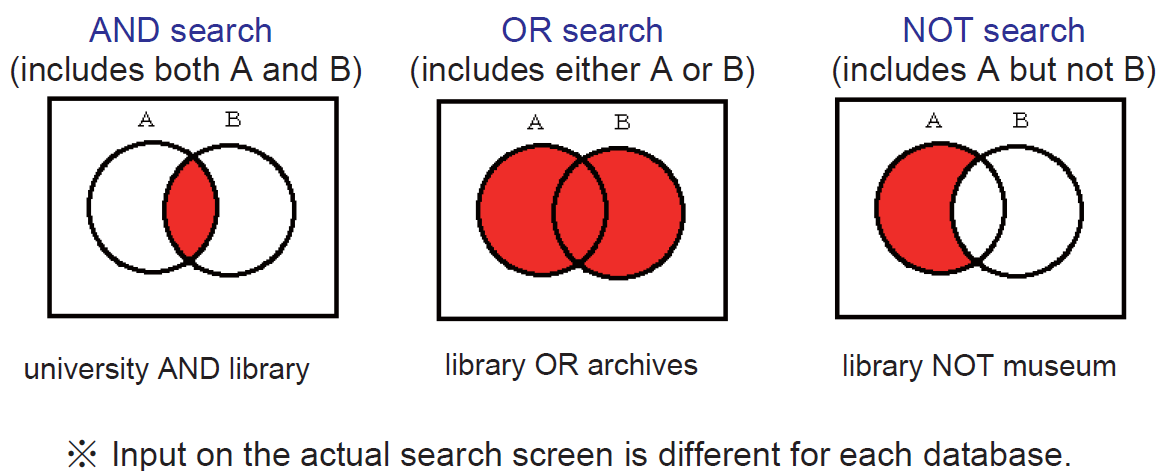
Figure : Examples of keyword search techniques (using multiple words)
When you use an operator, there is a rule that you have to use either uppercase or lowercase letters, depending on the database. Refer to 2-3. List of key database techniques for the main databases.
- CiNii Research, PubMed: Operators are uppercase (OR, NOT)
2-2. Other techniques
- Prefix search (truncation): Many databases use * (asterisk).
- Wildcard (truncation): Many databases use * (asterisk) or ? (question mark).
- Phrase Search
- Many databases use “ ” (double quotations).
- In a phrase search, "media literacy” finds matches for this phrase.
- For example, if you search by media literacy, the search is performed as a general AND search, and include results where the word order of media and literacy are interchanged, or where there are words between the specified words. On the other hand, if you search by “media literacy,” you can set the results with the same order of search words and no other words between them.
This is a technique called phrase search, which enables narrowing down the search results more effectively than AND search.
- For example, if you search by media literacy, the search is performed as a general AND search, and include results where the word order of media and literacy are interchanged, or where there are words between the specified words. On the other hand, if you search by “media literacy,” you can set the results with the same order of search words and no other words between them.
- Proximity operator
It specifies the positional relationship between two or more search terms. If you perform AND search, the results include phrases in which the search words are distant from each other, and you may not get the results you want. If you use the proximity operator, you can specify the order in which search terms appear and the number of words between search terms. Note that “proximity operators” vary according to the database. - Combination of techniques
- Some databases can use * (partial match) in phrase search “ ” (double quotation), whereas other databases cannot.
- For example, the Web of Science usually searches spelling variations and plurals automatically, but this function is not available in “ ” (double quotation). Therefore, use * to search for phrases with spelling variations, such as "nonprofit organi*ation*".
- On the other hand, in Engineering Village, * cannot be used in " ", so you need to consider connecting each keyword with OR or searching without using " ".
It is important to pay attention to these techniques in order to use the database effectively. For details on the techniques, search each database in the "Library System Database List," and click on each database name to view the manual. See also the help page in each database. We will also introduce simple techniques in the Training Session. Please consider participating in it.
2-3. List of key database techniques
| Database name | AND Search | OR Search | NOT Search |
AND, OR NOT |
Prefix search |
Phrase Search |
Proximity operator |
| The University of Tokyo OPAC | Use pull-down menu for advanced search ※Space in search field media△literacy |
Use pull-down menu for advanced search ※Use "+" report△+△paper |
Use pull-down menu for advanced search ※ Use "-" report△-△paper |
In order of top of the input column in advanced search ※( ) is alsoavailable |
Use * (asterisk) japan* |
“media△ literacy” (※1) |
Not available |
| E-journal & E-book Portal | plant△science |
Not available | Not available | Not available | ※plan* sci* let* in "Title contains all words" (* (asterisk) cannot be used in Japanese.) |
Not available (※2) | Not available |
| CiNii Research | レポート△ 書き方 |
レポート△ OR△論文 |
レポート△ NOT△英語 |
(レポート△OR △論文)書き方 △NOT△英語 |
japan* (You can't use * for Japanese.) |
“media△ literacy” (You can't use "" in Japanese.) (※3) |
Not available |
| Web of Science Core Collection | media△literacy | media△or△ literacy |
media△not△ television |
(media△or△ internet) literacy△not△ television |
japan* tada△t* (Author name) |
“media△ literacy” |
woman△near/3△ stress Note: /3 means 3 words or less (any number). |
| EBSCOhost | media△and△ literacy | media△or△ literacy |
media△not△ television | (media△or△ internet) and△literacy△ not△television |
japan* | “media△ literacy” |
You can select a search mode in search option at the bottom of the search screen. Search 5 words or less by default. media△ literacy |
| Ichushi-Web | 高血圧△薬物療法 | 輸液△or△点滴 | 脳腫瘍△not△髄膜腫 | (清拭△or△清潔) and△褥瘡 |
Partial match without symbol |
“influenza△ vaccine” |
Not available |
| PubMed | influenza△ AND△vaccine |
influenza△ OR△vaccine |
influenza△ |
(influenza△ OR△ H5N1) AND △vaccine |
japan* | “influenza△ vaccine” |
Not available |
※ Δin the table represents a space. Also, only a part is shown in the table. Even if it is possible to use ? (1-character inflection) and $ (0 or 1-character inflection) besides * (asterisk), description is omitted. Please refer to the individual database manual and help.
※1 Used in advanced search screen. You can use it for “Any (Keyword),” “Title words,” “Author,” “Publisher,” and “Subject.”
※2 If you search plant science in “Title equals” column, only results with the title “Plant Science” match.
2-4. Thesaurus
If you search the database with a word that comes to mind, you will not be able to find the data unless that word is included in the title or abstract, etc. of the paper.
Some databases have a thesaurus, which organizes synonyms, related terms, superordinate concepts, and subordinate concepts by field and content. Using (or directing to) a set of controlled words allows you to search efficiently.
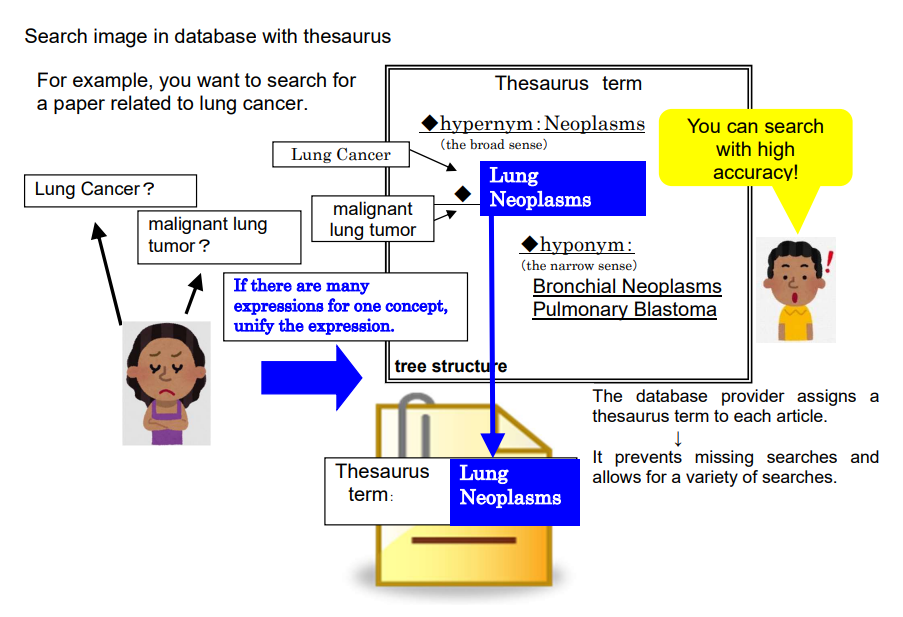
3. Learn More about Databases
3-1. Bibliographic database and literature (paper) database
- Bibliographic database
Example) University of Tokyo Library OPAC, E-journal & E-book Portal
Neither the University of Tokyo Library OPAC nor the E-journal & E-book Portal can be used to search for information about the paper or full-text information. You can search by book name and journal name.
- Literature (paper) database
Example) Web of Science, etc.
You can search literature information on Web of Science, etc. but cannot browse full-text information.
These databases contain links to sites of each publisher where full-text information is available. You can browse full-text information from corresponding pages of the publisher by clicking that link.
3-2. Full-text information database
- In institutional repositories of universities and research institutes and e-journal sites of publishers such as Science Direct, you can read full-text information directly by searching on each site.
3-3. Other types
- Some databases contain both bibliographic and full-text information and allow you to refer to the full text in the database.
3-4. Obtaining the text
If you need full-text information, try to click icons that may allow you to browse full text.
Examples) PDF, paper, J-STAGE, institutional repositories, Download, etc.
Alternatively, click the UTokyo Article Link.
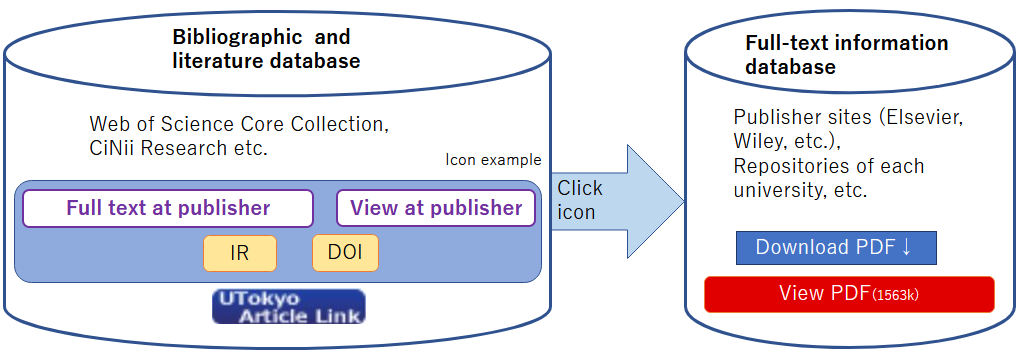
↓
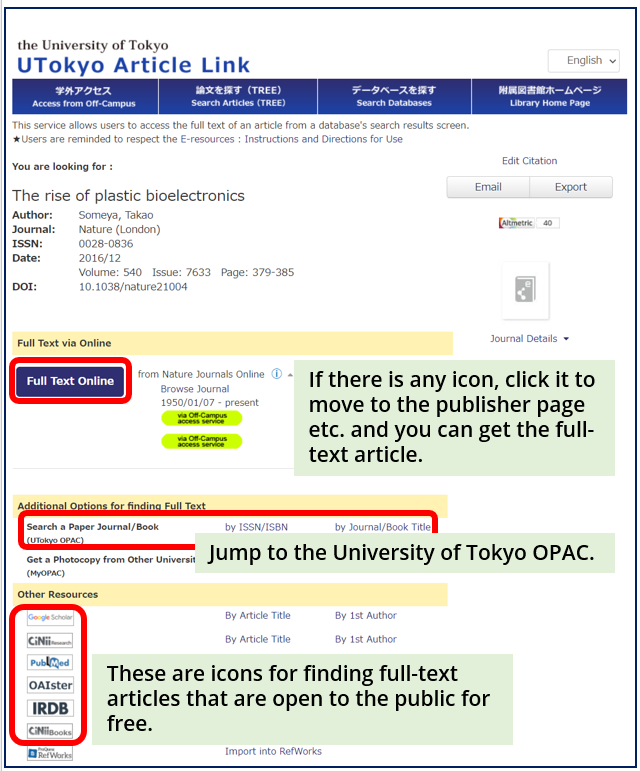
On UTokyo Article Link, click on the full-text icon if there is one, or search for papers published for free in other resources if there is no full-text icon. If you still cannot obtain full text, search paper journals and request a copy of the text. (You can directly go to the library to get a copy.)
4. References and Links
- How do I use databases and e-journals off campus?
Please refer to here. (Left Menu: use from off-campus) - If you have any questions:
Use the ASK service.
4-1. Abbreviations and Terminology in the Database
Please note that available functions and terms vary according to the database. It is recommended that you refer to “Help” of the database.
|
Terminology |
Pronunciation |
Meaning |
| abstract | アブストラクト |
Description, Summary |
| address, affiliation | アドレス、アフィリエーション |
Affiliated institution of author, etc. |
| alert | アラート | A function that notifies you by email or other means when information that meets the preset conditions is posted. As an example, you are notified when: |
| - a new issue of registered magazine is added; | ||
| - papers matching the registered search conditions have been added; and | ||
| - a specified paper is cited by other papers. | ||
| archive | アーカイブ |
May refer to a list of past volumes and issues on the e-journal site, etc. |
| browse | ブラウズ |
A way to find information you need from a list of information. |
| citation | サイテーション |
Citations, quotations |
| (table of) contents | コンテンツ |
Table of Contents |
| doi (Digital Object Identifierの略) | ディーオーアイ |
An international standard identification number given to each article title in an e-journal. As this is a unique number that does not change even if the server of the provider is moved, links will not become broken, which is an advantage. |
| export | エクスポート |
Output information in a format adapted to reference management software, etc. This is often displayed when search results are saved. |
| full text | フルテキスト |
Full text, full text display |
| help | ヘルプ |
Shows an overview of the database and search method. When you use a new database or have a trouble with searching, refer to help. It is sometimes described as "tips." |
| HTML | エイチティーエムエル |
One of the formats provided when you browse full-text papers. Sometimes there are links in the text. |
| in press | インプレス |
Papers that have been accepted to journals but are not yet issued in paper format. It is also described as "Early view" or "Online First." |
| issue | イシュー |
Issue No. "Back issues" may indicate a list of past issues on the e-journal site, etc. |
| log out / log off | ログアウト/ログオフ |
You can protect your personal information such as search history by clicking it at the end of session. If the database has a limit on the number of simultaneous accesses, the next user can use the database after you log out. It is also described as “sign out” or “sign off.” |
| ピーディーエフ |
One of the formats provided when you browse full-text papers. You can browse the data in the same layout as a paper magazine. You need to install “Adobe Reader” software. |
|
| register | レジスター |
Click to display the user registration window. |
| save to file | セーブ トゥ ファイル |
Save information on personal computer or digital media. It is often displayed when you save search results and e-journals. |
| sort | ソート |
Function to sort search results. |
| summary | サマリー |
Overview, summary |
| volume, vol. | ボリューム、ボル |
Vol. |
Last updated:January 30, 2026
