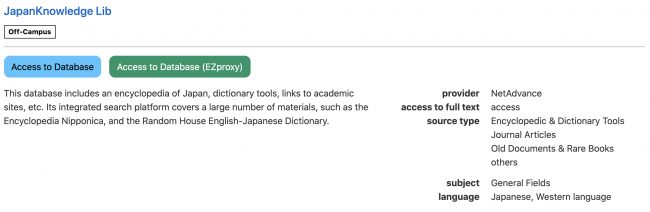
How to use the "Database List"
In the "Database List," you can search for various databases that can be used at the University of Tokyo.
Contents
- More Information
- Selecting a database
- Start using the database
- The search results (simple screen)
- The search results (detailed screen)
- (Reference information) How to use e-journals and e-books
- (Reference information) Let’s use the Literacy website! / Let’s use the databases! (Japanese, English, Korean, Chinese)
More Information
- The "Database List" can be searched by database name.
You cannot search e-journals and e-books by entering their titles in the search window.
-
Please use the University of Tokyo OPAC or E-journal & E-book Portal to search for e-journals and e-books.
- The commonly used databases can be found on the Popular databases page (left menu). Click the database name to display the details screen for each database.
- For information on how to use the databases from off-campus, please refer to "Off-campus" (left menu) on the left menu ■Using EZproxy (Easy Proxy).
Selecting a database
You can search and find the database you need by title, document type, or theme at the "Database List."
Members of the University of Tokyo can also find databases available from outside the university by specifying the area/field.
On the search screen, you can specify conditions for each item.
If multiple items are specified, AND search will be performed.
After entering search keywords and selecting from the pull-down menu, click the Search button to begin your search.
The "Database List" is listed by the most frequently used databases (about 20) first, followed by alphabetical order by database name, and then other. The most frequently used databases can be found by simply lowering the scroll bar without searching.
- Keyword Search
Search by database name. Multiple words can be entered (AND search will be performed).Please enter at least 2 characters to search.
- Material type
Search the database by document type
Books / Journal Articles / Doctoral Dissertations / Newspaper Articles / Scientific/Technological Reports / Encyclopedia & Dictionary / Court Decisions & Laws / Parliamentary & Official Publications / Statistical data / Patents / Old Documents and Rare Books / Online Academic Information / Internet Resources / Institutional Repository / Others
-
Subject Field
Search the database by the subject field of the material.General Fields/ Philosophy and Psychology / History and Geography / Arts / Literature & Language / Humanities & Social Sciences, Others / Politics & Law / Economics & Management & Business / Society & Education / Industry / Social Sciences, Others / Medicine & Life Science, Biology & Pharmacy / Technology & Engineering & Mathematics / Chemistry / Physics & Astronomy & Geoscience / Natural Sciences, Others
- Language
Search in the main language of the data in the database.
Please note that this is not the language of the interface (the database display screen).
Japanese / Western language / Chinese / Korean
- Access to full text
Limit your search to full-text databases or databases that have links to full-text.
- Area
Specify whether or not the database can be accessed from off-campus.
On-Campus Only / Open / Off-Campus
Start using the database
On the search results screen at the "Database List," you can start using the database by clicking on the icon below.
If there are any notes, please read them carefully before using the database.
| Click this icon if you want to use the database from the campus or if you want to use the database with the "Open" icon. | |
| Click this icon if you want to use the database from off campus through EZproxy.-> Go to How to use e-resources from off-campus | |
|
|
Click this icon if you want to use the database from off campus through a way other than EZproxy. |
- Specify whether or not the database can be accessed from off campus.
|
|
It's a publicly available database, so you can use it from anywhere. |
|
|
The database can be used from off campus using EZproxy, etc. |
|
|
The database is available only from within the university. |
The search results (simple screen)
If there is any system maintenance or problem, it will be announced on this page.
Once you click on the database name, the details screen will appear.
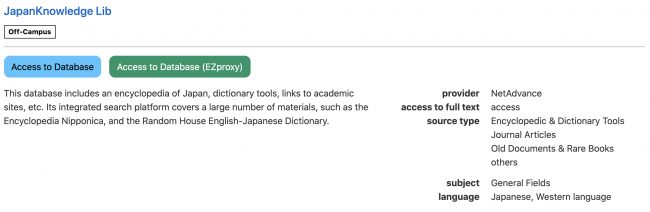
The search results (detailed screen)
Any system maintenance or problems will also be announced on this page.
Database Manuals
There are links to the manuals for each database.
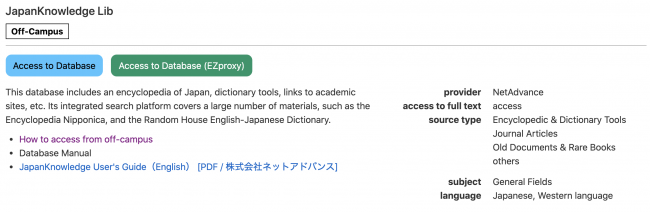
(Reference information) How to use e-journals and e-books
When you access the "Database List" page, you will find the E-journal & E-book Portal at the top of the list of databases.
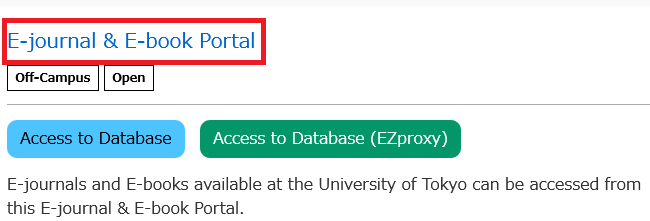
If you want to use e-journals and e-books, you can do so from the E-journal & E-book Portal. From on campus, click the blue "Access to Database" icon. From off-campus, click the "Access to Database (EZproxy)" icon. For off campus access, please see also: Click here.
In the E-journal & E-book Portal, you can search by journal title or e-book title in the search window.
Alternatively, you can use the "Search by publisher site" to search by publisher name or platform name.
If you access from the publisher name or platform name, please search the journal title again after jumping to the destination, and after jumping to each journal, search for the article by referring to the volume number or page from All issues, or search by article title.
In the case of e-books, since the number of subscribed titles is limited, we recommend using the search window.
Reference: E-books (electronic books) available in the University of Tokyo
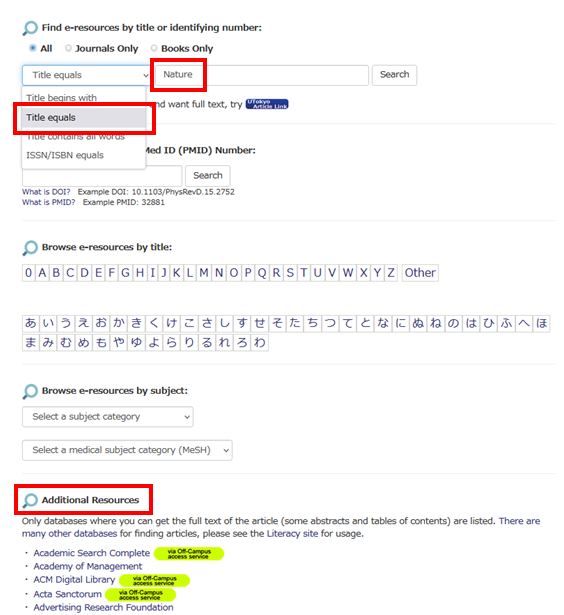
(Reference) How to use e-journals and e-books Part 2
You can also search e-journals and e-books from the University of Tokyo OPAC.
In particular, e-books can be searched by author name in the case of the University of Tokyo OPAC.
However, in some cases, the edition information, year of publication, and author's name may be missing from the electronic book data. If the e-book also has a paper version, you can link it to the e-book. Keep this in mind when searching.
See also this text.
(Reference information) Let’s use the Literacy website! / Let’s use the databases! (Japanese, English, Korean, Chinese)
We have published a leaflet introducing how to use the Literacy website and database list. (2025.3 updated)
- Introduction to Literacy website
- How to use "Database List"
- Obtain research papers with TREE
- How to read e-journals and e-books
Last updated:October 21, 2025
