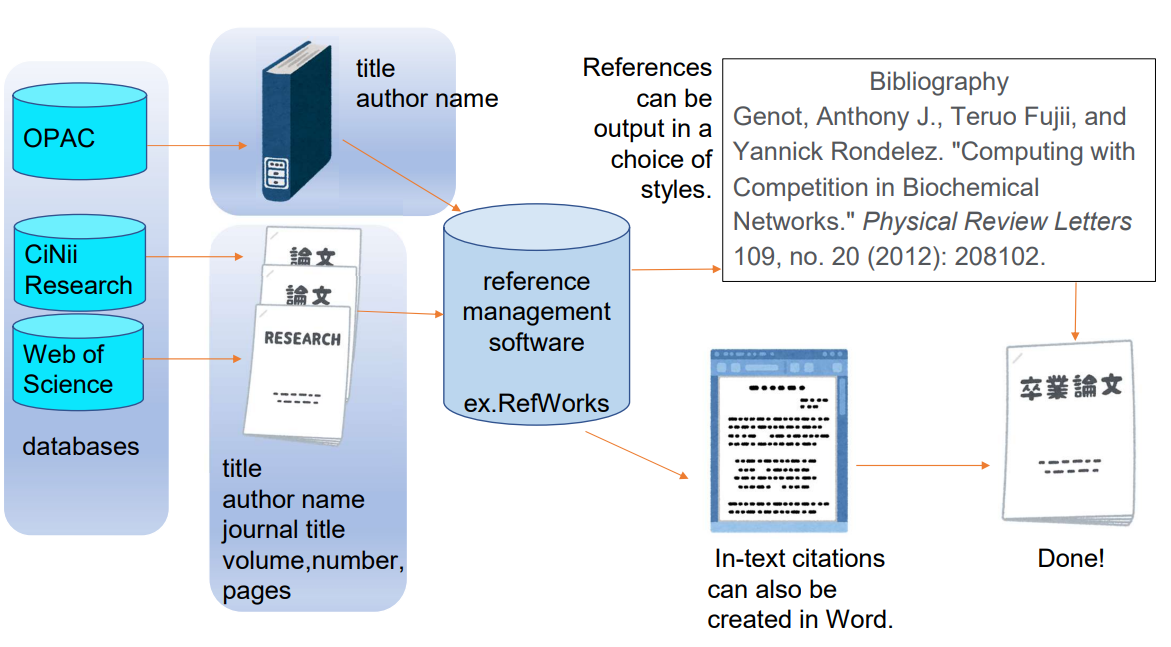inside
Reference management software
Reference management software
Some reference management software is free of charge, but the the University of Tokyo members can use the following reference management software under an institutional contract.
The institutional contract version has advantages such as more capacity than the free version.
To use Read detailed instructions (register)
| RefWorks | ■How to use RefWorks→Text,Manual,FAQ |
| Mendeley | ■How to use Mendeley→Text,Manual,FAQ |
| EndNote online | ■How to use Endnote online→Text,Manual,FAQ |
What is a reference management software?
Reference management software is a software that manages the bibliographic information of books and the literature information collected papers in order to create a reference list.
Bibliographic information: book title, author name, publisher name, publish year and so on.
literature information: author name, publish year, article title, journal title, volume number, pages and so on.
1. Literature Management |
You can easily import and manage literature information from databases. |
2. Reference list creation |
You can easily create a reference list using the literature information imported into the reference management software. |
3. Creating in-text citations |
Add an add-in to Word that allows you to call up references from your reference management software and use them for in-text citations. You can also create a reference list. With reference management software, you can easily change the order of in-text citations and the numbering of references when you revise your paper. |