inside
■ Supplement : How to read paper found outside the university
If you are not on the campus network and want to immediately access licensed library resources that you have found via search engine such as Google, here is how to do it. (EZproxy is used in all cases.)
Please read "Using from off-campus ■Using EZproxy" before referring to this page.
Some e-journals are not subscribed to by the University of Tokyo or are not permitted for off-campus use even if they are subscribed.
1.Read papers using TREE
(This is a way to obtain papers by re-searching the bibliographic information you found in TREE via EZproxy.)
Example: If you want to access the following paper that you have found via search engine such as Google from off-campus network, here is how you can use TREE to obtain the full text.
Wearable Forest Clothing System: Beyond Human-Computer Interaction
Hiroki Kobayashi, Ryoko Ueoka, Michitaka Hirose
LEONARDO 42(4) 300-306 2009
Access the database list and use the second TREE from the top.
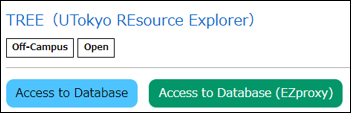
Assuming you are off campus, click on "Access to Database (EZproxy)".

Enter your UTokyo Account and PW, then click Sign In.
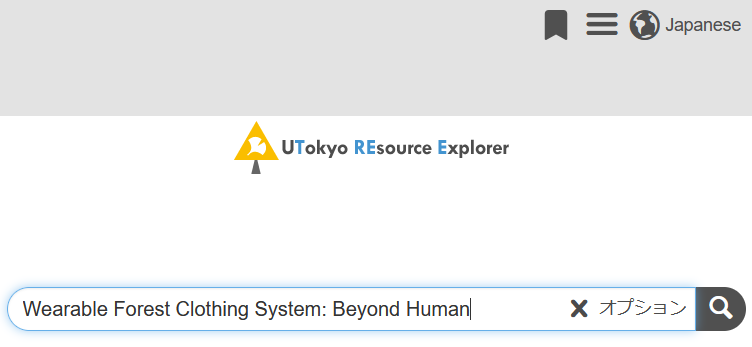
Enter part of the title of the paper you are looking for in the TREE search window and click the magnifying glass symbol to search.
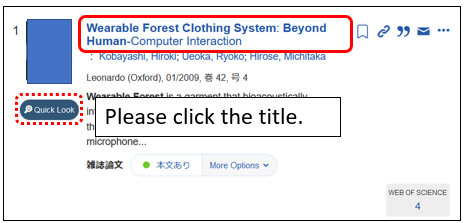
When the search results are displayed, check if the paper information is the one you want and click the title.
You will be taken to the page of the corresponding paper, which is available in PDF or HTML.
2.Read papers found on Google Scholar
This is a way to get papers from Google Scholar by setting up the library links in Google Scholar.
The method is described in the following manuals.
Google Scholar活用法(In Japnese) [PDF] (2025.3)
Please set the library links on page 2 of the above manual.
3.Read using the bookmarklet
(This is a way to obtain a paper by running the bookmarklet on the page of the paper from the publisher, etc.)
Create a new bookmark in your browser's bookmarks with the following URL (string starting with javascript:) in the URL field.
javascript:void(location.href='https://utokyo.idm.oclc.org/login?url='+location.href)
Please feel free to name your bookmark as you wish. Here, for the sake of explanation, we will assume that it is named "via EZproxy".
*The method for creating a new bookmark differs for each browser, so please check the instructions for your browser.
It is convenient to display saved bookmarks on the bookmarks toolbar, which is always displayed.
The following is an explanation of how to use the bookmarklet when you are asked to log in to a page of a paper you found while surfing the Internet, as shown below.
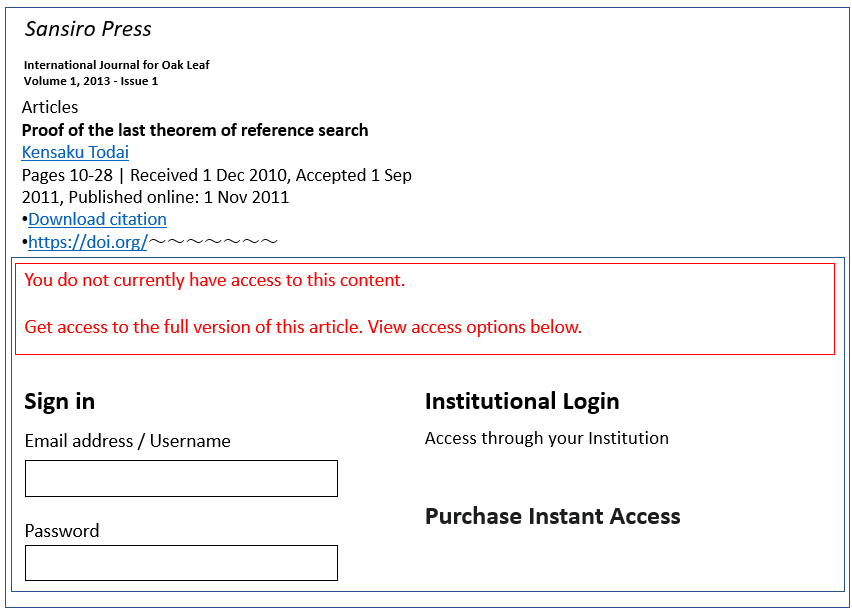
In this state, click on the bookmark name "via EZproxy" that you have bookmarked in your browser.
The UTokyo Account login screen will appear.

Please login with your ID and PW. The text of the paper you wanted to read will be displayed.
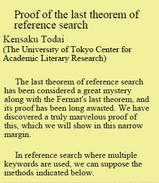
The paper is available!
Note: Some papers may have trouble viewing from the bookmarklet. In that case, please do the following
- Read the paper by using ”1.Read papers using TREE”.
- Use the E-journal & E-book Portal to check whether the journal containing the paper you are looking for is subscribed by the University of Tokyo, and if so, read from there.
- Check the conditions of use of the bibliographic databases containing the articles in the "Database List". In some cases, individual registration is required separately.
