A "Search" button will be available in the database list. (from the morning of September 16, 2022)
A "Search" button will be available in the database list. (from the morning of September 16, 2022)
A "Search" button will be available in the "Database List" on the morning of Friday, September 16. After that, the search will start by clicking the "Search" button.
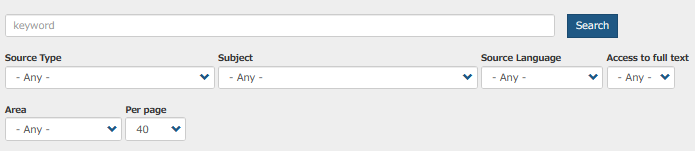
so far
① After entering the keyword in the search keyword field, press the Enter key on the PC.
② In the case of pull-down menu selection, automatic search.
After the "Search" button becomes visible, please
① Click the "Search" button after entering a keyword in the search keyword field.
② Click the "Search" button even when selecting from the pull-down menu.
The search will start.
In addition, when the search result is 0, that fact will be displayed.
Please take note of the changes before using.
